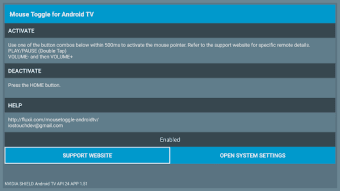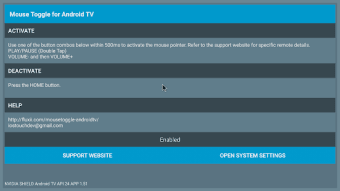An application for easy navigation of Android TV
Mouse Toggle for Android TV is a paid utility app developed by fluxii. This mouse cursor software allows you to use your Android TV’s remote control to move the pointer around the screen just like a computer mouse. It makes navigating through your Android TV a lot easier since you don’t have to toggle awkwardly through the options with the arrow keys on the remote.
Mouse Toggle for Android TV uses the combined functionality of the remote control and an external mouse to give users a more traditional point-and-click experience when navigating the Android television menus and interface.
Simplified Android TV controls
Mouse Toggle for Android TV, like its Amazon counterpart, Mouse Toggle for Fire TV, works by moving the cursor around the screen to select options and perform actions. All actions on the remote control will now be performed with the cursor on the screen. To use the program, ensure that the Android TV and Android mobile device are connected via Bluetooth, and both must run on the same network.
To activate the application, simply click the “Enable Mouse Toggle” on the settings, which can be found on both devices. Once enabled, users can then interact with their Android TV interface in the same way they would with a computer. They can press a mouse toggle button on the remote control, allowing them to access and control the mouse cursor using the directional keys on the remote.
Aside from efficient swapping of tabs or apps on your Android TV, the application also enables users to perform long presses to simulate the right-click functionality of a mouse. It also provides on-screen keyboard integration for easier text input. Plus, scrolling with the remote control renders improved accuracy. Keep in mind, though, that this software is only compatible with limited devices—NVIDIA Shield TV, Nexus Player, and Mi Box.
Convenient for select devices only
Overall, Mouse Toggle for Android TV offers a hassle-free way to control your Android TV. By providing an on-screen mouse pointer, users can effortlessly traverse through Android TV menus, options, and other buttons using a remote control, giving them a smooth viewing experience. Despite its remarkable features and the efficiency it provides, the application's limited compatibility hinders the growth of its potential user base.